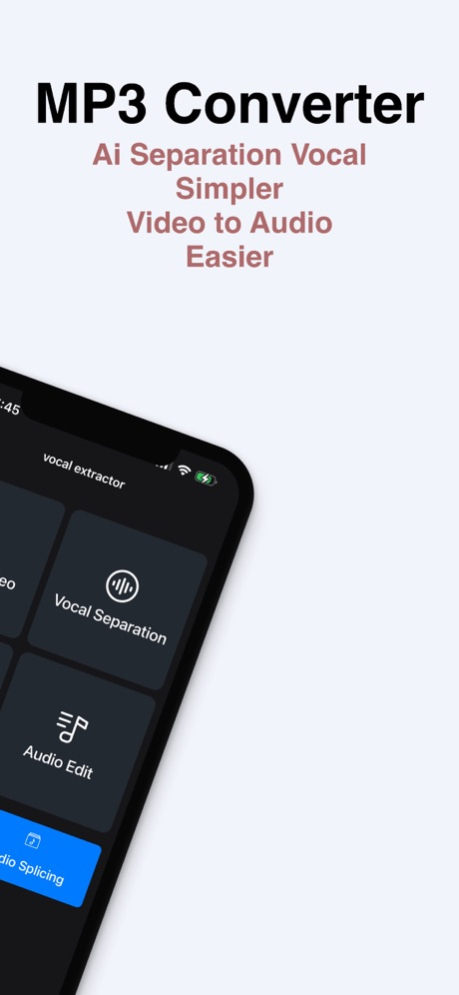MP3 Converter-Remove Vocals2.5.6
Publisher Description
Video to Audio, Made Easy!
Music Editing, Extract Accompaniment & Separate Vocals!
Remove Background Music, Focus on Video, Clearer Sound!
"MP3 Converter" empowers your musical creativity and practice to reach new heights. This iOS-based app offers powerful features and intelligent experiences, allowing you to extract accompaniments, separate vocals from instrumentals, remove background music from videos, and enjoy a rich library of background music (BGM).
"MP3 Converter" is a convenient audio extraction and format conversion tool that allows you to extract audio from various formats of videos. The converted audio files can be saved and played on your phone.
With the accompaniment extraction master, you can easily extract the exciting music from short videos, save it as a sound file, and play it using any audio player.
-Support various types of videos (3GP, FLV, MP4, MOV, MXF, MKV, AVI, MPG, MPEG, etc.);
-Support extracting various types of audio from videos, such as MP3, AAC, M4A, M4R, WAV, OPUS, or other formats;
Key Features:
1. Song Accompaniment Extraction: Easily extract the accompaniment from any song in your iOS music library. Remove vocals, focus on the instrumental parts, and create unique instrumental works or use them for personal practice.
2. Vocal Separation: Experience the powerful vocal separation function that separates vocals from the accompaniment. Remove vocals from songs, obtain pure instrumental tracks, suitable for karaoke, remixing, or personalized singing.
3. Video Background Music Removal: Remove unnecessary background music from videos, making vocals clearer, or add your own music. Make your video content more focused and captivating.
"MP3 Converter" gives you control over your music. With an intuitive interface and advanced processing algorithms, you can easily extract, separate, and customize audio and video content.
Whether you are a professional musician, aspiring artist, or music enthusiast, "MP3 Converter" will become your most valuable companion. Elevate your music production, create unique performance pieces, and enjoy the limitless possibilities of the music world.
Download "MP3 Converter" now and experience unprecedented audio processing and music creation on the iOS platform. Unleash your creativity and embark on a brand new musical journey!
Subscription instructions and terms
1. Monthly Membership - $1.99
2. Annual Membership - $12.99
3. Lifetime Membership - $24.99
【Payment】The payment will be charged to the user's iTunes account upon purchase confirmation.
【Renewal】“Continuous Monthly/Quarterly/Annual” products are auto-renewable subscriptions. Upon purchase confirmation, fees will be deducted from your iTunes account. Subscriptions will auto-renew unless auto-renewal is turned off at least 24 hours before the end of the current subscription period. Within 24 hours before your subscription expires, Apple will automatically charge your iTunes account and your membership will be automatically extended for one subscription period upon successful payment.
【Cancel Renewal】To cancel auto-renewal, manually go to iOS Settings > Apple ID > Subscriptions, and cancel the “MP3 Converter” subscription.
-- Terms of Service https://htmlpreview.github.io/?https://github.com/zhangxin1982/panger/blob/main/agreement.html
-- Privacy Policy https://htmlpreview.github.io/?https://github.com/zhangxin1982/panger/blob/main/audioPrivacyen.htmlApr 10, 2025
Version 2.5.6
1.Fix known issues.
About MP3 Converter-Remove Vocals
The company that develops MP3 Converter-Remove Vocals is 益民 李. The latest version released by its developer is 2.5.6.
To install MP3 Converter-Remove Vocals on your iOS device, just click the green Continue To App button above to start the installation process. The app is listed on our website since 2025-04-10 and was downloaded 11 times. We have already checked if the download link is safe, however for your own protection we recommend that you scan the downloaded app with your antivirus. Your antivirus may detect the MP3 Converter-Remove Vocals as malware if the download link is broken.
How to install MP3 Converter-Remove Vocals on your iOS device:
- Click on the Continue To App button on our website. This will redirect you to the App Store.
- Once the MP3 Converter-Remove Vocals is shown in the iTunes listing of your iOS device, you can start its download and installation. Tap on the GET button to the right of the app to start downloading it.
- If you are not logged-in the iOS appstore app, you'll be prompted for your your Apple ID and/or password.
- After MP3 Converter-Remove Vocals is downloaded, you'll see an INSTALL button to the right. Tap on it to start the actual installation of the iOS app.
- Once installation is finished you can tap on the OPEN button to start it. Its icon will also be added to your device home screen.
Program Details
System requirements
Download information
Pricing
Version History
version 2.5.6
posted on 2025-04-10
Apr 10, 2025
Version 2.5.6
1.Fix known issues.
version 2.5.2
posted on 2025-02-22
Feb 22, 2025
Version 2.5.2
1.Fix known issues.
version 2.5.0
posted on 2025-01-22
Jan 22, 2025
Version 2.5.0
1.Fix known issues.
version 2.3.9
posted on 2024-11-20
Nov 20, 2024
Version 2.3.9
1.Fix known issues.
version 2.3.2
posted on 2024-09-18
Sep 18, 2024
Version 2.3.2
1.Fix known issues.
version 2.3.0
posted on 2024-09-03
Sep 3, 2024
Version 2.3.0
1.Fix known issues.
version 2.2.9
posted on 2024-07-14
Jul 14, 2024
Version 2.2.9
1.Fix known issues.
version 2.2.8
posted on 2024-06-02
Jun 2, 2024
Version 2.2.8
1.Fix known issues.
version 2.2.2
posted on 2024-05-07
May 7, 2024
Version 2.2.2
1.Fix known issues.
version 2.2.1
posted on 2024-04-18
Apr 18, 2024
Version 2.2.1
1.Fix known issues.